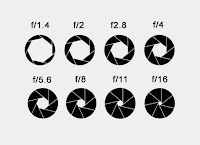ISO
ISO (International Organization for Standardization) is the software setting on a camera that will dictate how sensitive your camera's sensor is to light. Increasing the ISO will result in a brighter picture, however it also has an unfortunate drawback of creating more noise in an image. The amount of noise desired in an image can be a preference of choice as this can on the other hand make an image appear more like traditional grainy film photography.
The following videos are experiments with shooting both 1600 and 3200 ISO DSLR video at night. The results were, on a whole, underexposed whilst using both ISO values due to the lack of intensity in the lighting. In order to get around this my first thought was to adjust the aperture and shutter speed. However, I could not reduce the shutter speed bellow 1/50 as this is the minimum necessary to capture video at 24fps without noticeable motion blur. With the opportunity to shoot again I would try to find a lighter area to shoot or perhaps introduce my own lighting setup. Due to the low key lighting, the auto-focus could not be utilised to its potential and hence manual focus had to be used instead.
Shoot Location: "The Green" Maple Park, Nuneaton, UK.
Technical Specs:
Equipment: Canon EOS 600D, Canon Zoom Lens
Frames Per Second: 24
Aspect Ratio: 16:9
Definition: 1080p
ISO 1600 Test 1
ISO 1600 Test 1 from Ethan Delaney on Vimeo.
Process:
Camera position: The camera was positioned approximately 40cm from my characters bike at a low angle.
ISO: 1600
Shutter Speed: 1/50
Aperture: 4.5
Strengths: The silhouette created with the street lamp's illumination of my figure. Continuous lighting tone throughout. The fixed lighting that allowed the character to be unseen on the footage as he draws further away from the camera.
Weaknesses: Underexposure due to the lack of intensity of the street lamps and limitations of my camera equipment. Digital noise in the imagery caused by the increased ISO. The focus of the footagedoes not follow the character as he rides off.
Problem Solving: In order to solve the problem of underexposure I could use a Power LED light source which would provide more intensity onto the figure to be picked up by the camera sensor. However this lighting source offers a natural tone, as opposed to the orange tone of the street lamps. In order to remove this difference in tone, I could use a lens or digital filter. I could prevent the figure from being off-focus by using Magic Lantern software that would better indicate which part of the frame is in focus at all times.
Improvements: Use a lens/digital filter to ensure the lighting tone is the same. Use Magic Lantern to ensure the figure is in focus at all times. Camera movement could be intercooporated with the use of a steadicam device or perhaps a track for the camera to move along and track the bike.
ISO 3200 Test 2
Process:
Camera position: The camera was positioned approximately 50cm from my characters face at a low angle.
ISO: 3200
Shutter Speed: 1/50
Aperture: 4.5
Strengths: The silhouette created with the street lamp's illumination of my figure. The movement of my camera which allowed the camera to capture the chiaroscuro on my characters face with adds a sense of uncertainty. Continuous lighting tone throughout.
Weaknesses: Underexposure due to the lack of intensity of the street lamps and limitations of my camera equipment. Digital noise in the imagery caused by the increased ISO. The focus of the footage is slightly off my characters face when he turns around.
Problem Solving: In order to solve the problem of underexposure I could use a Power LED light source which would provide more intensity onto the figures face to be picked up by the camera sensor. However this lighting source offers a natural tone, as opposed to the orange tone of the street lamps. In order to remove this difference in tone, I could use a lens or digital filter. I could prevent the figure from being off-focus by using Magic Lantern software that would better indicate which part of the frame is in focus at all times.
Improvements: Use a lens/digital filter to ensure the lighting tone is the same. Use Magic Lantern to ensure the figure is in focus at all times. I could incorporate a quick zoom to a close-up of my characters face as he turns around for added dramatic intensity to the scene.
ISO 3200 Test 1
Process:
Camera position: The camera was positioned approximately 120cm from my characters bike at a high angle.
ISO: 3200
Shutter Speed: 1/50
Aperture: 4.5
Strengths: Continuous lighting tone throughout. The character is consistantly in focus. The shadow of the camera operator (me) is never shown on the screen.
Weaknesses: Underexposure due to the lack of intensity of the street lamps and
limitations of my camera equipment. Digital noise in the imagery caused
by the increased ISO.
Problem Solving: In order to solve the problem of underexposure I could use a Power LED
light source which would provide more intensity onto the figure to be picked up by the camera sensor. Use of lens or
digital filter to remove lighting tone difference. Use of Magic Lantern software
Improvements: Use
a lens/digital filter to ensure the lighting tone is the same. Use
Magic Lantern to ensure the figure is in focus at all times. I could
incorporate a quick zoom to a close-up of my characters face as he turns
around for added dramatic intensity to the scene.